PaceJS RECOMMENDED Include pace.js and a CSS theme of your choice, and you get a beautiful progress indicator for your page load and ajax navigation.
This plugin is not required but highly recommended. If you decide to remove PaceJS from core, Internet Explorer may have some CSS issues during page load. Some animations will execute before a page is fully loaded, resulting 'jumpy / jerky' animations.
Find in-depth, guidelines, tutorials and more on Pace's Official Documentation
Default Settings
Custom CSS
.mod-pace-custom
Core API
Methods
| Methods | Description |
|---|---|
Pace.start
|
Show the progress bar and start updating. Called automatically if you don't use AMD or CommonJS. |
Pace.restart
|
Show the progress bar if it's hidden and start reporting the progress from scratch. |
Pace.stop
|
Hide the progress bar and stop updating it |
Pace.track
|
Explicitly track one or more requests, see Tracking below |
Pace.ignore
|
Expliticly ignore one or more requests, see Tracking below |
Configuration
Pace is fully automatic, no configuration is necessary to get started. If you would like to make some tweaks, here's how. You can set window.paceOptions before bringing in the file:
paceOptions = {
// Disable the 'elements' source
elements: false,
// Only show the progress on regular and ajax-y page navigation,
// not every request
restartOnRequestAfter: false
}
You can also put options on the script tag
<script data-pace-options='{ "ajax": false }' src='pace.js'></script>
